Migration notes - embedding media, internal links
As part of the process of migrating everything from the www2 RPG Research website to the w3 RPG Research website, a couple of issues came up for me that I wanted to briefly touch on.
First, embedding media. Taking this blog post as an example, the blog post includes an embedded youtube video, but simply copying over everything in the body text does not bring over the embedded video. It's not a difficult process to migrate it, however!
To embed a youtube video, here's how:
1) Copy the embed code: Youtube makes it easy for us. Just right-click on the video and click on 'copy embed code', as shown below:
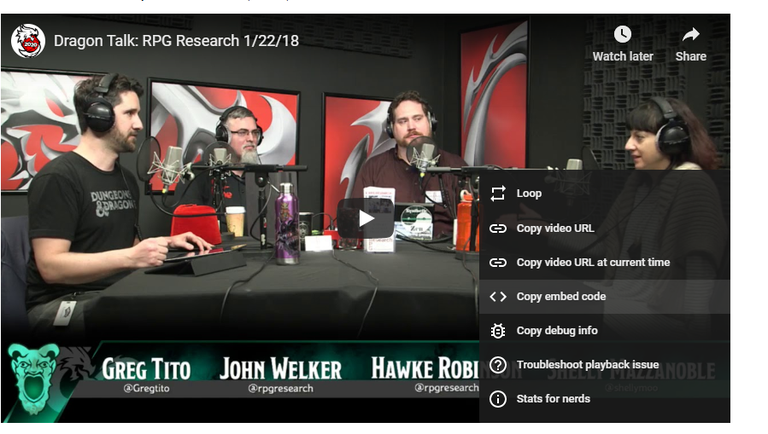
2) In w3, go to Insert -> Media.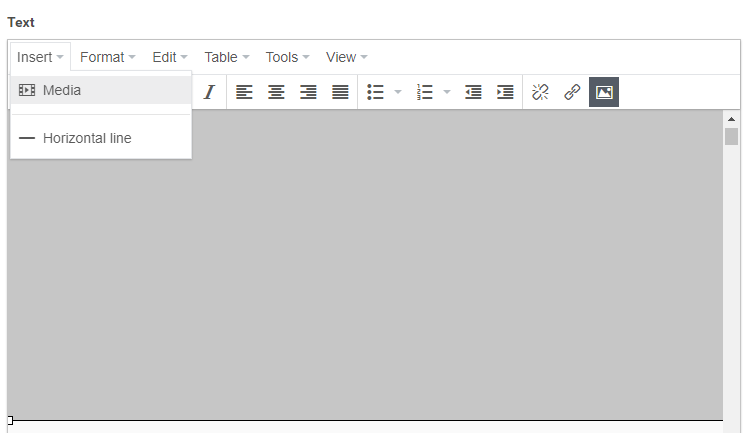
3) Click on the 'Embed' tab, then paste the embed code you copied:
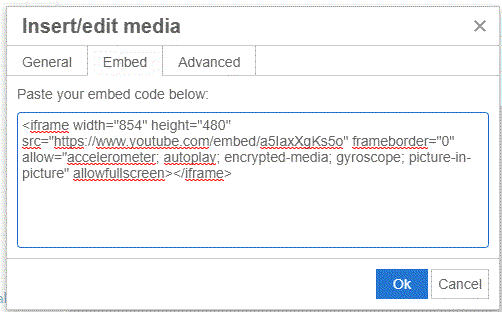
And that's it!
Second, I want to touch on internal links. Some links on www2.rpgresearch.com are internal - they point to files on the www2 server itself. For an example, look at the links in this blog post. If you simply copy over the body text as usual, then the links will break on w3.rpgresearch.com.
There's two possible approaches for migrating internal links. One approach could be to turn the links into external links, pointing back to the files on the www2 server. However, the approach I went with was to instead migrate the files over to the w3 server, then make internal links to them. I went with this approach because we intend to migrate everything anyway, and because it keeps the links from breaking if the www2 server disappears.
1) Download files from www2
2) Copy over the body text to w3
3) Click "Insert/edit link" for each internal link
4) Go to the Upload tab and upload the file associated with that link, then click Insert.
And that's it!
Document Actions
